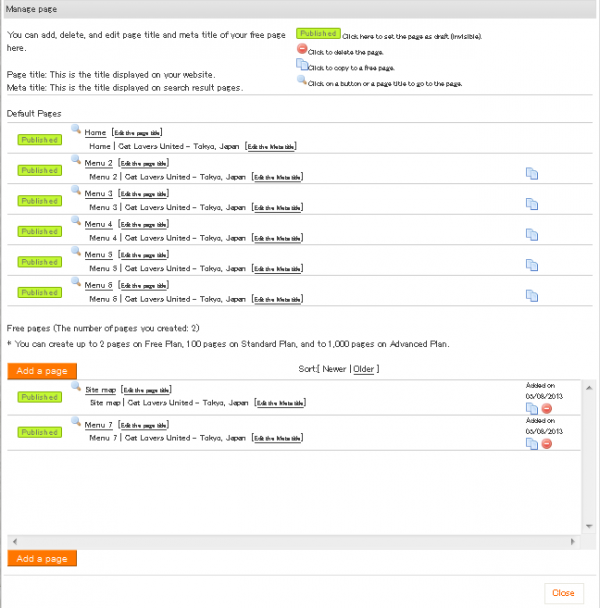Starting from April 23, 2010, we released a special feature which allows you to create a new page by copying “already created pages”!
| テストサイト | Click here! |
|---|---|
| password | password |
Starting from April 23, 2010, we released a special feature which allows you to create a new page by copying “already created pages”!
You can create a new page with the “Add, Edit or Delete page” button from the editing screen. Flips can manage the following 106 pages in total.
-
Menu page (6 pages)
The top page and
the pages that you want to manage
in the main navigation.
- Free page (100
pages)
Other pages that you can create freely.
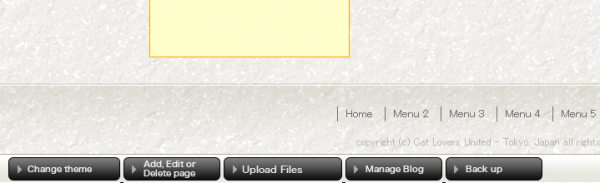
Starting from April 23, 2010, we released a special feature which allows you to create a new page by copying “already created pages”!