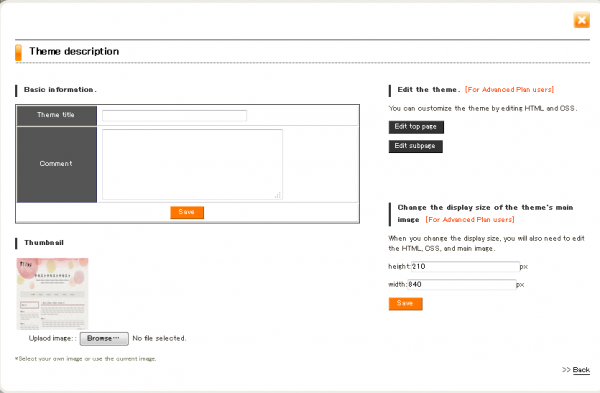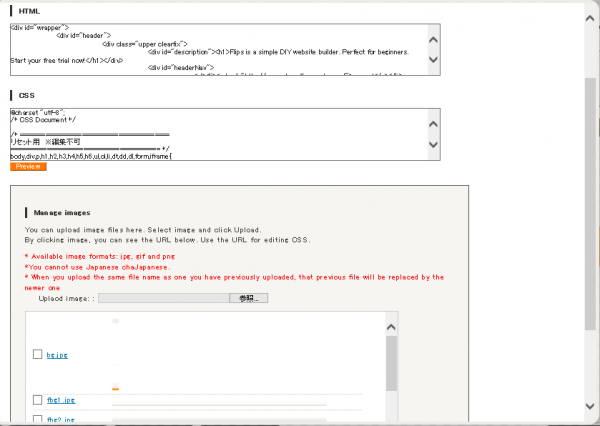The themes added to My theme are like your own design templates which you can customize and use freely within the Flips service. Here we will explain how to make the theme customization.
First
of all, the theme customization of the themes registered in My theme can be done as
follows:
(1)
Changing the title or the description of the theme registered in My theme
(2)
Changing the thumbnail image of the theme registered in My theme
(3)
Edit the theme itself.
From
these options, the change of the theme content presented in the website
can be done with option (3).